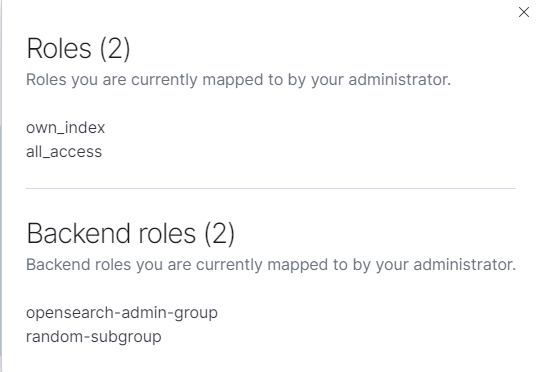@pablo as requested
{
“config” : {
“dynamic” : {
“filtered_alias_mode” : “warn”,
“disable_rest_auth” : false,
“disable_intertransport_auth” : false,
“respect_request_indices_options” : false,
“kibana” : {
“multitenancy_enabled” : true,
“server_username” : “kibanaserver”,
“index” : “.kibana”
},
“http” : {
“anonymous_auth_enabled” : false,
“xff” : {
“enabled” : false,
“internalProxies” : “”“192.168.0.10|192.168.0.11"”",
“remoteIpHeader” : “X-Forwarded-For”
}
},
“authc” : {
“jwt_auth_domain” : {
“http_enabled” : false,
“transport_enabled” : false,
“order” : 0,
“http_authenticator” : {
“challenge” : false,
“type” : “jwt”,
“config” : {
“signing_key” : “base64 encoded HMAC key or public RSA/ECDSA pem key”,
“jwt_header” : “Authorization”
}
},
“authentication_backend” : {
“type” : “noop”,
“config” : { }
},
“description” : “Authenticate via Json Web Token”
},
“ldap” : {
“http_enabled” : true,
“transport_enabled” : true,
“order” : 1,
“http_authenticator” : {
“challenge” : false,
“type” : “basic”,
“config” : { }
},
“authentication_backend” : {
“type” : “ldap”,
“config” : {
“enable_ssl” : false,
“enable_start_tls” : false,
“enable_ssl_client_auth” : false,
“verify_hostnames” : true,
“hosts” : [
“domaincontroler.yyy.zz:389”
],
“bind_dn” : “CN=user2bind,OU=Generic,OU=Accounts,OU=CM-MC,OU=xxx,DC=yyy,DC=zz”,
“password” : “password2bind”,
“userbase” : “ou=xxx,dc=yyy,dc=zz”,
“usersearch” : “(sAMAccountName={0})”,
“username_attribute” : “sAMAccountName”
}
},
“description” : “Authenticate via LDAP or Active Directory”
},
“basic_internal_auth_domain” : {
“http_enabled” : true,
“transport_enabled” : true,
“order” : 4,
“http_authenticator” : {
“challenge” : true,
“type” : “basic”,
“config” : { }
},
“authentication_backend” : {
“type” : “intern”,
“config” : { }
},
“description” : “Authenticate via HTTP Basic against internal users database”
},
“proxy_auth_domain” : {
“http_enabled” : false,
“transport_enabled” : false,
“order” : 3,
“http_authenticator” : {
“challenge” : false,
“type” : “proxy”,
“config” : {
“user_header” : “x-proxy-user”,
“roles_header” : “x-proxy-roles”
}
},
“authentication_backend” : {
“type” : “noop”,
“config” : { }
},
“description” : “Authenticate via proxy”
},
“clientcert_auth_domain” : {
“http_enabled” : false,
“transport_enabled” : false,
“order” : 2,
“http_authenticator” : {
“challenge” : false,
“type” : “clientcert”,
“config” : {
“username_attribute” : “cn”
}
},
“authentication_backend” : {
“type” : “noop”,
“config” : { }
},
“description” : “Authenticate via SSL client certificates”
},
“kerberos_auth_domain” : {
“http_enabled” : true,
“transport_enabled” : true,
“order” : 6,
“http_authenticator” : {
“challenge” : true,
“type” : “kerberos”,
“config” : {
“krb_debug” : false,
“strip_realm_from_principal” : true
}
},
“authentication_backend” : {
“type” : “noop”,
“config” : { }
}
}
},
“authz” : {
“roles_from_another_ldap” : {
“http_enabled” : false,
“transport_enabled” : false,
“authorization_backend” : {
“type” : “ldap”,
“config” : { }
},
“description” : “Authorize via another Active Directory”
},
“roles_from_myldap” : {
“http_enabled” : true,
“transport_enabled” : true,
“authorization_backend” : {
“type” : “ldap”,
“config” : {
“enable_ssl” : false,
“enable_start_tls” : false,
“enable_ssl_client_auth” : false,
“verify_hostnames” : true,
“hosts” : [
“domaincontroler.yyy.zz:389”
],
“bind_dn” : “CN=user2bind,OU=Generic,OU=Accounts,OU=CM-MC,OU=xxx,DC=yyy,DC=zz”,
“password” : “password2bind”,
“rolebase” : “ou=xxx,dc=yyy,dc=zz”,
“rolesearch” : “(Member={0})”,
“userrolename” : “disabled”,
“rolename” : “cn”,
“resolve_nested_roles” : true,
“userbase” : “ou=xxx,dc=yyy,dc=zz”,
“usersearch” : “(sAMAccountName={0})”
}
},
“description” : “Authorize via LDAP or Active Directory”
}
},
“auth_failure_listeners” : { },
“do_not_fail_on_forbidden” : false,
“multi_rolespan_enabled” : true,
“hosts_resolver_mode” : “ip-only”,
“do_not_fail_on_forbidden_empty” : false
}
}
}